Hey there. We wanted to update you about the new site you’re looking at today –and wanted to share what’s been going on here so bear with us as we take you on the journey we’ve been on…
Picture this: one day you get an invitation to go to a friend’s house for a dinner party, and you think “great, sounds fun”. The evening of the event you show up on time at the door they told you to and you are invited in. “Hey, how’s it going, come on in, take a look around and get comfortable.” So you take a look around and see a picture of some snacks. The host notices this and says, “oh right, snacks, we’re going to go next door and have some of those, I’ll take you there in a few minutes. So, awkwardly, you wait in the room that has a picture of snacks. You also notice a picture of refreshments.

You figure, well, I guess we’ll get those when we get the snacks. You also see a picture of a meal laid out on a table. Now you are starting to think this is some kind of practical joke and there’s a hidden camera somewhere. Before you can think much more the host comes back from doing something and indicates that it’s time to go next door for the snacks. “And refreshments…” you add, but the host looks at you (deadpan) and says “no, they are at the house one over from the snacks house.” “And dinner is at the house down the block?” you ask, and the host nods, getting the idea that you don’t think this is so normal.
You imagine yourself using Siri for the first time and telling her “note to self, decline invitations from this dude in the future”.
Yep – we get it – it’s been a fragmented developer experience for many of you with the Intuit Partner Platform. We’ve grown organically over the past few years, put the pieces of the platform together a piece at a time, and the end result has been that you haven’t had the cohesive, one–stop–shop experience you would expect. Documentation, forums, blog, application management, support incidents, account management — all of them seemed to be in different places. So thanks for being patient with us through all these growing pains.
The good news is that we’re committed to changing this fragmented experience, and giving you not only the experience you expect, but hopefully delighting you along the way. The team behind the curtain here is passionate about making this right. We’re developers too, and while it’s been a huge endeavor for us to start making things right, we enjoy every minute of it because we know how it feels to be on the other side. What you see today is just the beginning. Here are some of the highlights of changes this round:
A one stop shop
Everything under one roof – general information, tech docs, api explorer, managing your app – you simply come to one party:developer.intuit.com
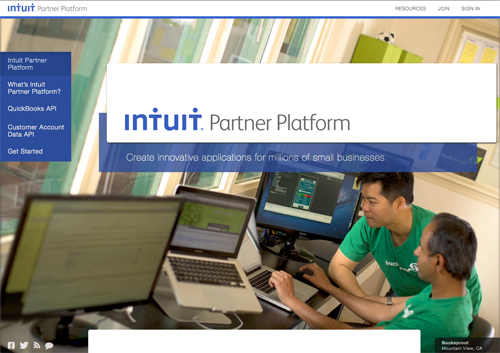
Efficient and transparent processes for publishing your app
Security and Tech Check workflows, up to date status, and one place to view all your tickets.
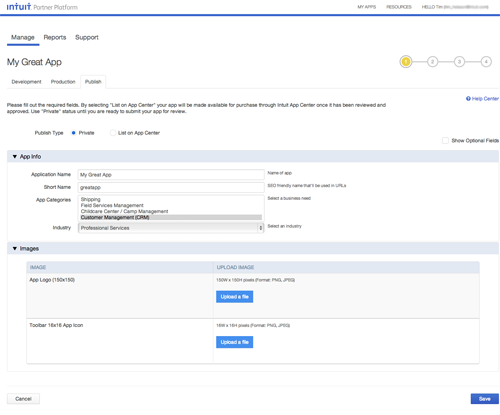
Modern UI and workflows
We decided to get rid of the 80s feel and bring everyone well into 2013 and beyond.
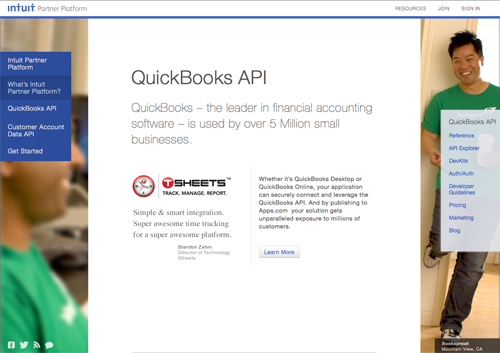
Revamped API Explorer
Now under the same umbrella with documentation and the same login used throughout the site.
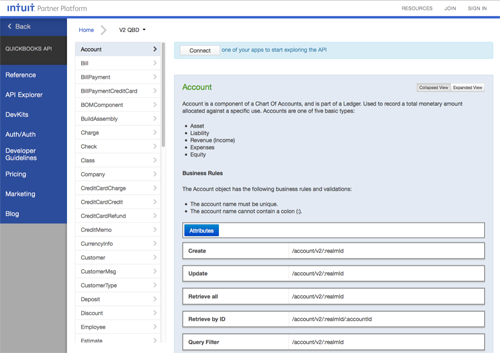
Lots of other areas the team has been tweaking along the way to make it a great party
There are more enhancements we have planned, and based on feedback I’m sure we’ll have others as well. We hope that this makes things simpler for you, that you can find what you need (in one place) and that we can help you along the way.
So what do ya think? We want to hear if we’re being a better Intuit Party Platform host today so feel free to leave us some feedback.

Leave a Reply