Between the “harmony” changes in QuickBooks Online, and the recent changes to the Intuit Partner Platform, all of us have been busy, and will continue to be busy in 2014.
Many of these changes are going to affect you, as an existing developer, and our customers. I wanted spend some time to communicate what the QuickBooks development options look like, the migration timelines, and my commitments to you.
Snapshot of QuickBooks development options
Last month, there were many changes to the QuickBooks API announced. Compound that with the “Harmony” changes to QuickBooks Online, there has been a lot to digest. I have created the following as a snapshot of the QuickBooks development world.
Migration deadlines for existing developers
12/11/2013 – QuickBooks Online REST API v2 to QuickBooks Online REST API v3
- Driven by: v2 restricted access to Global QuickBooks Online companies
05/15/2014 03/15/2014 – QuickBooks Online SDK to QuickBooks Online REST API v3
- Driven by: QuickBooks Online “harmony” migration for all users
05/15/2014 03/15/2014 – QuickBooks Online REST API v2 to QuickBooks Online REST API v3
- Driven by: v3 entity depth exceeding v2
TBD in 2014 – QuickBooks Desktop REST API v2 to QuickBooks Desktop REST API v3
- Driven by: v3 API having equal depth of the v2 API
TBD in 2014 – QuickBooks Desktop REST API v2 to QuickBooks Desktop QBXML SDK
- Driven by: Developers that choose to move to the FREE option, or require a deeper integration than the QuickBooks Desktop REST API v3 provides.
NOTE: If your app connects to both QuickBooks Online and QuickBooks Desktop, you will need to meet the QuickBooks Online deadlines regardless of your QuickBooks Desktop deadlines.
What you should do now
- Be proactive, take a look at the QuickBooks Online REST API v3 and QuickBooks Desktop REST API v3 today.
- Determine your migration paths, and strategy.
- If your app connects to QuickBooks Online, start scoping, and working on your QuickBooks Online REST API v3 migration ASAP.
- Watch your email, and this blog for information specific to your migration.
What I’ll do for each migration deadline
- Contact developers that fall into each migration path via email.
- Provide detailed timelines.
- Provide specific migration documentation.
- Host bi-weekly migration webinars.
- Explain impact of not completing the migration.
- Explain actions your customers will need to take.
- Provide necessary links to forums and support tickets.
- Track your progress, and capture feedback.
-david

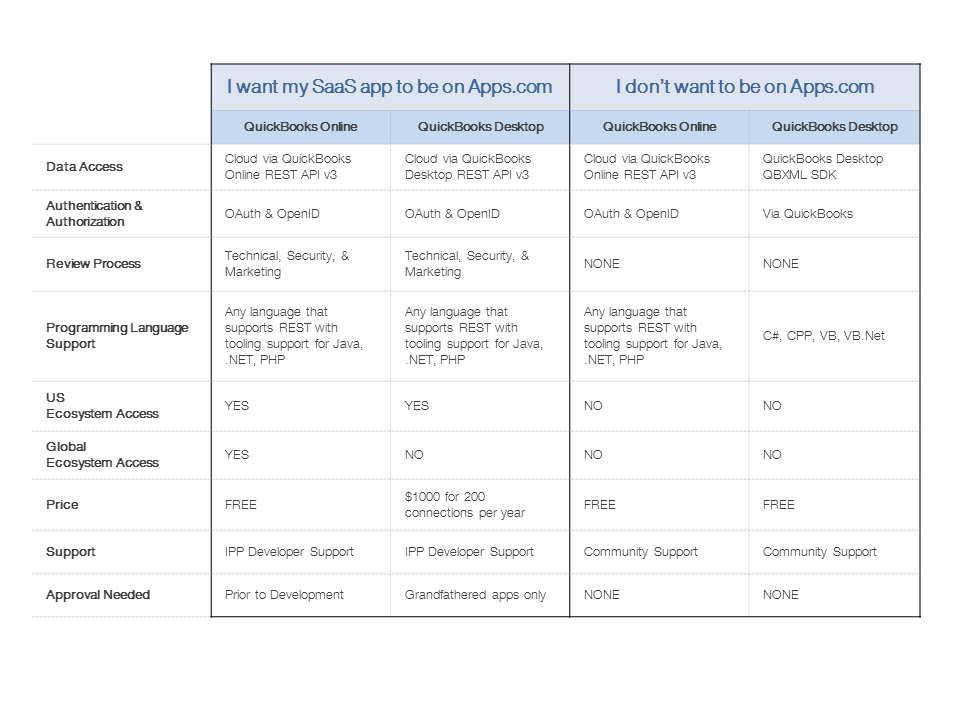
Leave a Reply