The developer site looks different, what changed??
Is QBO service down? My customers are noticing intermittent failures.
The answers to these questions can be found in our blogs and status dashboards. An easy way to get access to these updates is by subscribing to our blogs and dashboards using RSS feeds.
RSS feeders/aggregators help to deliver content to your mailbox, so you are instantly notified of upcoming changes and current statuses.
For you, the developer, this means receiving platform statuses, blogs, communications on upcoming releases etc right to your mailbox, so you don’t miss a thing!! Here’s a quick how-to on integrating RSS feeds with your email.
RSS and Outlook:
Using the Outlook RSS Aggregator for adding the Platform Status Blog RSS feed
1. In Outlook, click on File->Account Settings, then click the RSS feeds tab
2. Add a new feed by clicking ‘New’ and entering the URL of the RSS feed in the dialog. Any page that has a RSS feed enabled, typically includes the ![]() or
or ![]() symbol. Right click and select “Copy link address” to copy the URL to clipboard.
symbol. Right click and select “Copy link address” to copy the URL to clipboard.
The Platform status blog RSS feed – http://developer-status.intuit.com/rss
3. You can configure the options for the RSS feed in the screen that follows:
The RSS feeds will be downloaded to the Outlook folder configured in the Options screen (Delivery Location).
RSS and Gmail:
There are multiple alternatives to using Gmail as a RSS reader. In the example below I have used Inoreader to integrate my feeds with my Gmail account:
1. Register with Inoreader (http://inoreader.com/)
2. Add subscription: Enter the URL of the RSS feed. Any page that has a RSS feed enabled, typically includes the ![]() or
or ![]() symbol. Right click and select “Copy link address” to copy the URL to clipboard.
symbol. Right click and select “Copy link address” to copy the URL to clipboard.
The Platform status blog RSS feed – http://developer-status.intuit.com/rss
3. Edit the settings (on top right corner) to add a new rule that sends an email when a new article is received.
4. Save the rule.
You are all set to receive IPP status updates to your email.

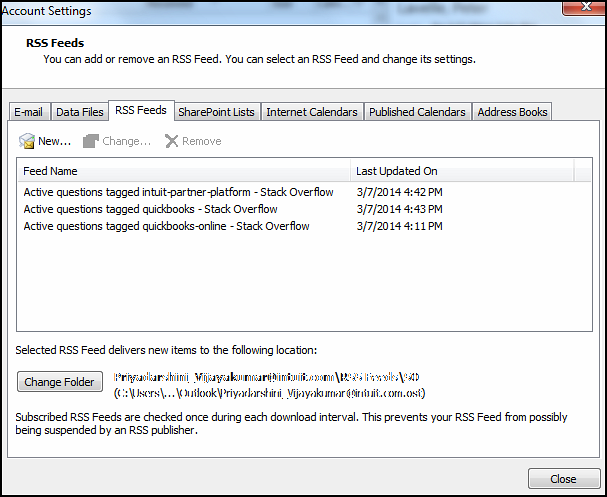
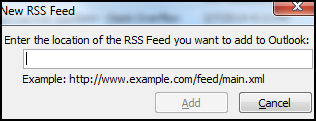
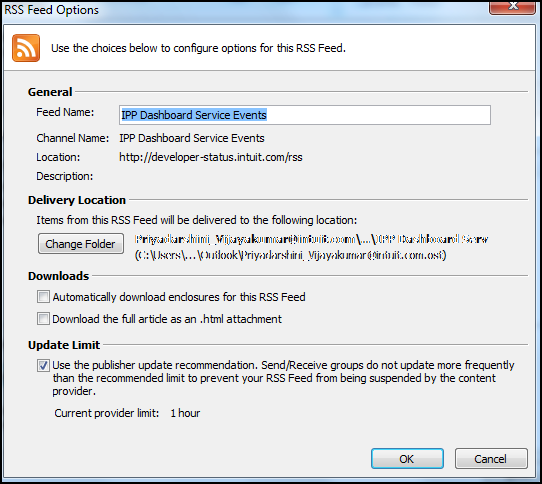
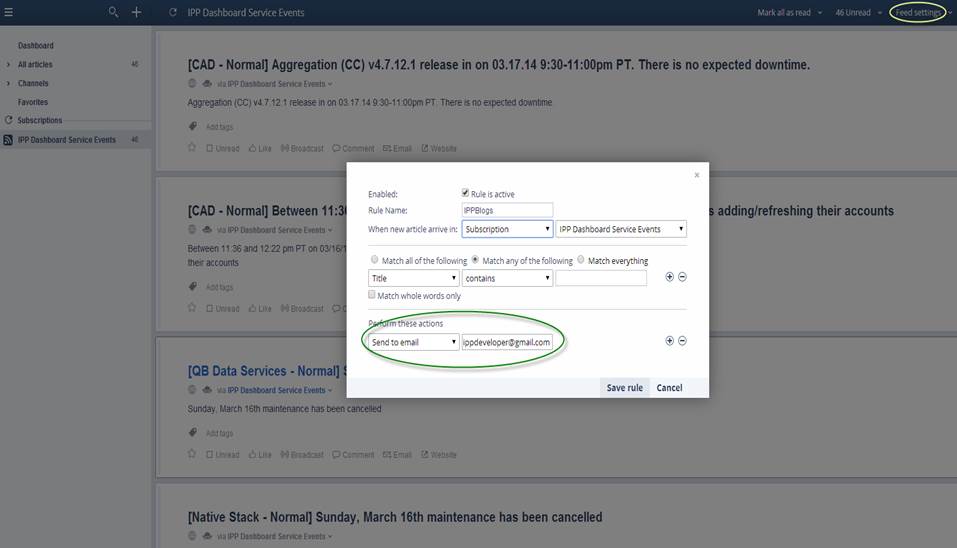
Leave a Reply