From Facebook groups to accountant forums, we know that our customers rely on a wide range of resources when they consider connecting a new app to their QuickBooks. There is a lot of information out there, but as a developer who’s built on QuickBooks, you can be certain that one resource remains “top of mind” for potential and existing customers as they assess the quality of your QBO integration: App Reviews.
Here are three tips for being proactive, informed, and engaged with reviews on your app:
Be Proactive: Send a Direct Link to the “Write a Review” Form for Your App:
Your app is designed to help busy people work smarter. But many are willing to take a moment to write a review for your app, if you make it easy. Follow these two simple steps to create a URL that links directly to your app’s review form. Once you’ve created this link, you send it to new and existing customers who will be able to review your app with one click. See this blog post on best practices for asking for reviews.
- Step 1: Use this base link: https://appcenter.intuit.com/appcard/container?bvaction=rr_submit_review&bvproductId=
- Step 2: Add your AppID after the =
For example: https://appcenter.intuit.com/appcard/container?bvaction=rr_submit_review&bvproductId=b7qx8wmnej
Be Informed: Set up Email Alerts to be Notified of New Reviews on your App.
If you would like to receive an email notification whenever a customer has written a review on your app, we can help! Please fill out this form, and we’ll set up an email alert for you and members of your team.
Before a customer’s review is posted on Apps.Com, an objective third-party review platform screens the content. Reviews that are flagged for fraud or inappropriate language are rejected and will not be posted on Apps.com. When you set up an email alert, you can specify whether you would like to see accepted reviews, rejected reviews, or both. For rejected reviews, customers will have the option of rewriting and resubmitting their review.
Note: We’ve heard that some developers on our platform like to run training sessions for their app’s integration with QuickBooks, and they occasionally ask customers to write a review at the end of the session. Please be aware that if a batch of reviews is submitted within a short period of time or from the same computer, our screening process will recognize these as fraud and reject them. Keep training your customers, but keep this in mind!
Be Engaged: Comment on Reviews and Respond Directly to Your Customers
Whether an app review is a compliment or a complaint, we encourage you to engage with your customers and show them you’re listening. Leave a comment on a new review on your app to address the customer directly and inform others who may be in a similar boat. Be aware that we do not remove low star reviews on request from the developer in order to preserve the objectivity of our review system. Instead, we encourage you to help guide customers by commenting directly on their reviews. Method CRM does a great job of this.
Take a look at this example:
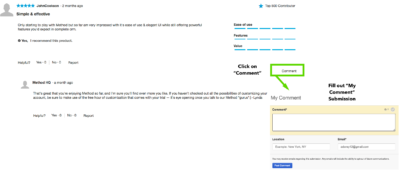
Encouraging customers to write reviews, staying informed about new reviews, and engaging with customers on reviews will set up accountants and small business for success on your app integration with QuickBooks.


Leave a Reply