With so many apps now available in the QuickBooks App Store, how to ensure your app is found? What else can you do besides rely on outside marketing and simple site searches?
One strategy to drive traffic to your app is to use metatags. by using metatags.
Pro tips to improve your metadata
Synonyms
App store visitors search using their own words; different customers can describe the same job in very different terms. Use synonyms in your keyword metadata to tag your app so that it will show up when different customers search for it.
- Example: An app for estimates should list the words “estimate,” “proposal,” “bid,” “contract,” and “RFP” in their metadata.
Features
Small businesses look for apps based on the specific feature needed to solve their unique workflow. When listing your apps features, use language that the customer will use instead of fluffy marketing speak.
- Example: When looking for a time-tracking app, customers often search for the feature that’s essential to them, not the word “time-tracking” itself. Metadata tags could include “geofencing,” “DCAA compliance,” “vacation accrual,” “time rounding,” “gcal time import.”
Integrations
Many apps on the QuickBooks App Store are connections platforms that integrate with other apps. Customers often come to our store searching for a specific app they want to connect to. Metadata can direct customers to an integration platform that connects that particular app.
- Example: If your app supports 20 integrations, list all of those integrations in your metadata. We see customers coming to the store searching for “HubSpot” or “BambooHR” and their search results come up blank despite integrators supporting these stores. Include in your metadata names of all the apps that your integration platform connects with QuickBooks.
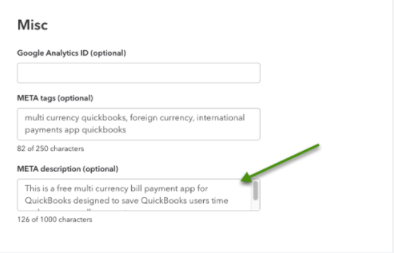
Taking two mins to update your metadata tags today can help more small businesses find your app!
Editor’s note: This article was updated with new content on May 12, 2020.

Leave a Reply