Note: We deprecated OpenID 2.0 as of Friday May 31, 2019.
What’s happening?
As a developer using OpenID 2.0 for the Sign In With Intuit flow for one or more of your apps, we wanted to notify you of the new deprecation date for this technology: May 31, 2019. This change has been put in place because our platform team has identified the migration to OpenID Connect as a critical update. The date for the OAuth 1.0 migration has not changed and remains December 17, 2019.
What does this mean for you?
You need to decide what changes you want to make in your app. There are two options available that are detailed below.
- Migrate your app and all users to OAuth 2.0 and OpenID Connect. If you do this by May 31, 2019 you’ll be providing your customers with the best experience possible. Learn more here. Information on our OAuth 2.0 migration program here.
- Turn off OpenID 2.0. Your customers will no longer have access to Single Sign-on, and will connect to your app using the Connect to QuickBooks method. We suggest starting work now if you decide to move forward with this option so you can test the customer experience and let your customers know about the change. Here are details about how to disable support for OpenID 2.0 and enable the Learn More flow for your app:
- If your app uses the Get App Now connection flow on Apps.com:
- You need to implement support for the Learn More flow in your app if that is not already supported. The Learn More flow (non-Single Sign On route) will take your customers directly to your app’s login page. Details on the Learn More and Connect to QuickBooks flow can be found here.
- You need to switch your app setting in your Developer.Intuit.com account to Learn More (as shown below). The Learn More URL redirects users to this link; ideally, the link gives small businesses more information about your app, pricing info, and details about how to get or install the app. This page should also talk about how your app integrates with QuickBooks Online.
- If you do not have a URL specified for Learn More or it is different, you will need to modify or add the Learn More URL for your app.
- You will need to remove the blue Sign In With Intuit button from your website and instead use the green Connect with QuickBooks button (as shown below).
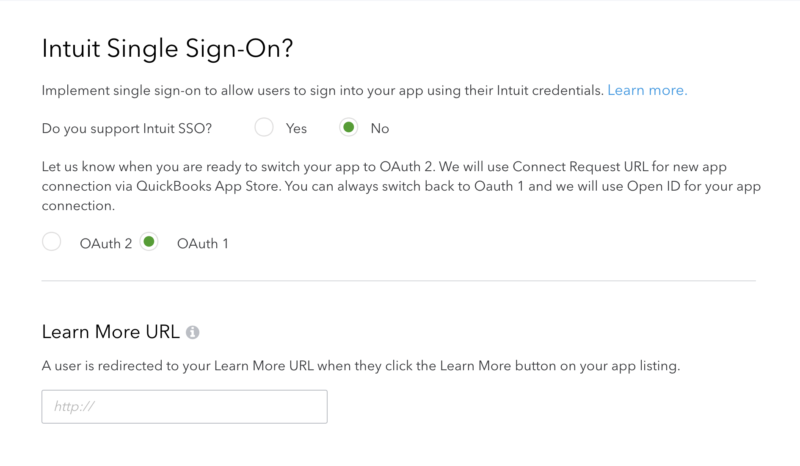
- If your app uses the Get App Now connection flow on Apps.com:
Connect to QuickBooks buttons – Small, Medium and Large
(these are also available with a white background here)



- If your app uses the Sign In With Intuit (blue button on your website, as shown below) Follow the steps above and add your own identity management system to your app or website so you can authenticate your customer(s).
![]()
What if I don’t want to do anything?
Intuit will turn off OpenID 2.0 on June 1, 2019. This will impact your customers because they will no longer be able to launch your app from within QuickBooks Online. In addition you will no longer be able to generate new customer sign-ups from within QuickBooks Online.
For apps that uses the Sign In With Intuit (blue button) as your authentication system, the additional impact will be that your app customers won’t be able to login to your app from any location.
There is help available:
If you are planning to migrate OAuth 1.0 to OAuth 2.0 as well as OpenID 2.0 to OpenID Connect, you can find more information to help you here.
If you are going to turn off OpenID 2.0 until you are ready to migrate your customers to OAuth 2.0 and OpenID Connect, you can find more information about the Learn More and Connect to QuickBooks flow here.
If you can’t find what you are looking for please feel free to open a support ticket here.

Leave a Reply