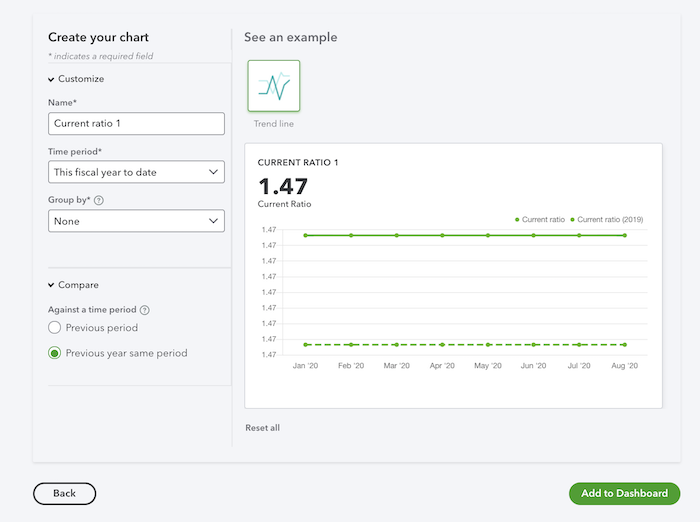We’re nearing the dog days of summer, but you might be wagging a metaphorical tail at some of these new features and upgrades. Take advantage of one or all, whether you’re working from a cabin, a cabana, or your couch … or wish to get there sooner.
QuickBooks Online Advanced: Invoice approval workflow
In a nutshell: A new template lets you automate how invoices are routed for approval before they’re sent to clients. Now, you can approve invoices faster and with more control, saving time and energy.
How it works: Select workflows from the left-hand navigation, and then choose “Approve invoices.”
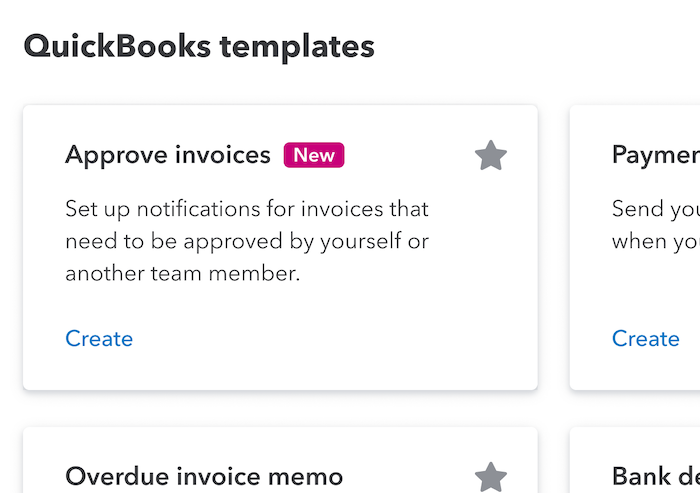
QuickBooks Online Advanced: Tasks
In a nutshell: Now, you can tackle your QuickBooks® to-do list in Tasks.
- View and respond to invoice approval or custom tasks.
- Increase collaboration by assigning tasks for team projects.
- Simplify management of remote teams.
How it works: Select “Tasks” from the left-hand navigation bar to view and assign tasks.
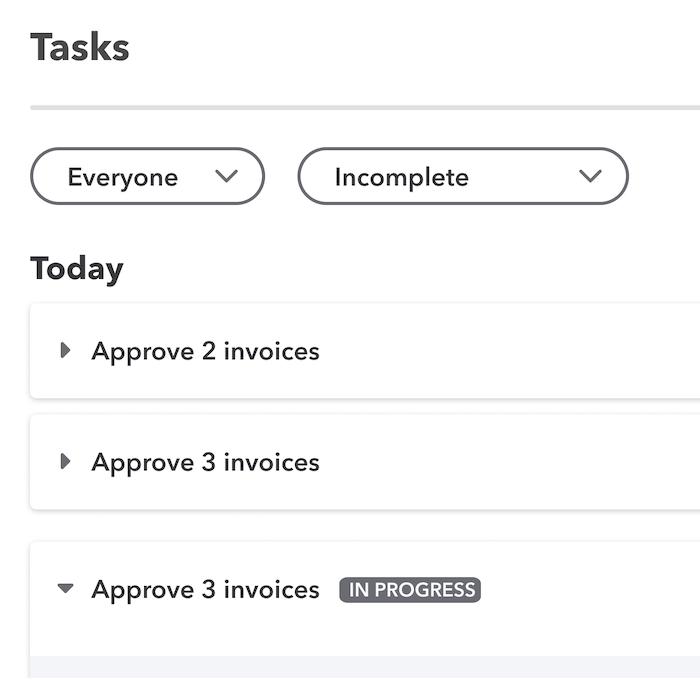
QuickBooks Online Advanced: Batch create bank deposits
In a nutshell: Now, you can reduce the time spent entering multiple, individual bank deposits. Batch Transactions in QuickBooks Online Advanced have now been extended to include Batch Bank Deposits, where you select the Bank Deposit Transaction and create multiple deposits.
How it works: Navigate to “Batch Transactions,” and select the “Bank Deposits” transaction.
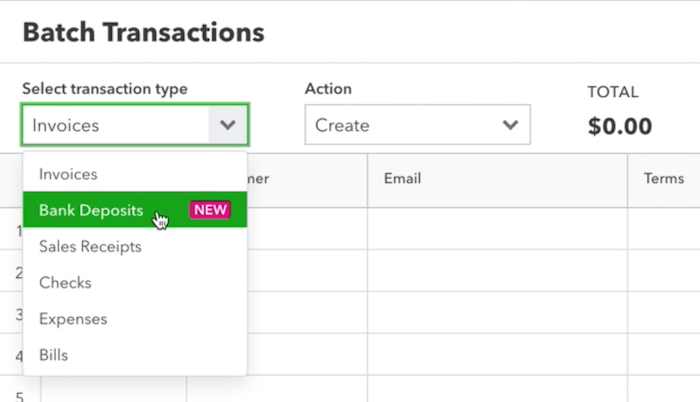
QuickBooks Online Advanced: Performance center updates
In a nutshell: Your QuickBooks Online Advanced performance center now displays Quick Ratio and Current Ratio. The Current Ratio is a measure of liquidity that compares the totals of your current assets to current liabilities. The Quick Ratio measures the availability of any assets that can quickly be converted into cash to cover liabilities.
An example of a Current Ratio chart: