Editor’s note: Ian Rajczi co-authored this article.
Many thanks for being a part of the Intuit® Developer portal and your continued partnership with us. Together, we help small businesses streamline their operations so they can run their operations seamlessly.
When developers start building amazing applications, they need a trusted and supportive environment handy to test changes in order roll them out to customers with complete confidence! Some of you might remember when Intuit used to provide production QuickBooks® Online accounts to our developers—so they could use the same product their customers would be using. These QuickBooks Online accounts lasted for one year, and then had to be requested again. To make sure our developers always have the latest QuickBooks Online product to test with, we now have have Sandboxes with production code parity. It’s the same code base as your customers, now with awesome features and ease!
Sandbox companies are region-specific QuickBooks Online companies with sample data. They run production code so they have all the latest features available. Here are few of the amazing aspects about our Sandbox companies:
- You can have up to 10 Sandbox companies at any time.
- You can delete Sandbox companies when you are through them and get access to a new Sandbox company.
- Each Sandbox comes with realistic small business data to work with, right from the get go.
- You can have region specific, including language and transaction examples, QuickBooks Sandboxes.
- Most importantly, you can use them just like real customer companies!
QuickBooks SKUs
Sandboxes are available for QuickBooks Online Plus and QuickBooks Online Advanced plans. This provides good coverage of the most full featured plans we provide for customers, which allows for testing on a variety of feature sets. While building apps, you may choose to create a sandbox (or multiple!) account with either of the SKUs as needed. You can access Sandbox companies via API Docs and Tools -> QuickBooks Online -> Sandbox from the header on the developer portal.
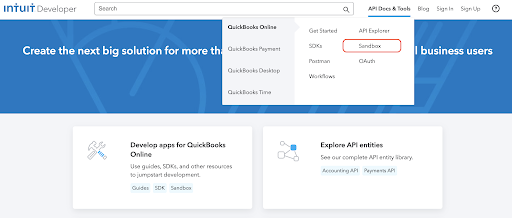
You will be navigated to the Manage Sandboxes page, where you can create Sandbox companies by clicking on +Add a Sandbox company.
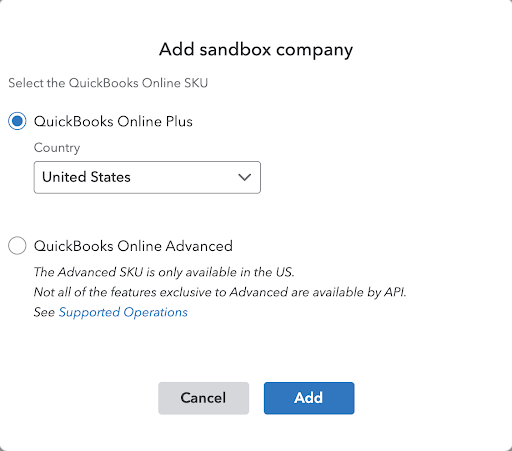
GEOs: Sandboxes for QuickBooks Online Plus plans are available in 6 regions: US, UK, AU, IN, CAN, and FR. The sandbox companies replicate the QuickBooks instance you get in these regions, with the same look and feel, but with dummy data. Once created, you cannot update regions for a Sandbox company; however, you can always create a new one!
For QuickBooks Online Advanced SKU, the Sandbox is available for the US region.
Feature parity: Sandbox companies provide complete parity with the production environments, and you can use the dummy data to test out your scenarios and app specific user flows.
Added benefit – Dummy Data: When generating a sandbox company, it is filled with months of realistic transactions for you to play with. This dummy data is based on real world customers to get a feel for a real small business. This data is generated only once and no new data is added after creation, so you can use it to run tests with confidence. Feel free to delete it or use it as you see fit.
Management: You can create up to 10 Sandbox companies with a mix of QuickBooks Online Plus (6 regions) and QuickBooks Online Advanced SKUs. To facilitate your testing and your need, you may choose to delete all the data in Sandboxes or Delete the sandbox companies as needed and create new ones!
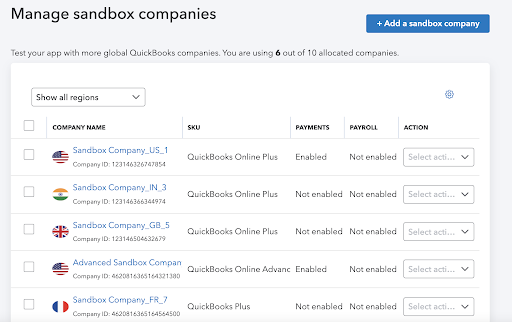
Usage: You may use a Sandbox company to see your code in action. You can generate test credentials using OAuth 2.0 Playground and use them to test out your build. Sandboxes also come in handy when you just want to explore a specific API endpoint in API Explorer and test it out, see the action, and understand LIVE updates in Sandbox. You can also connect them to external testing tools such as Postman or Insomnia.
Hope you check out the goodness that Sandbox companies bring and continue building apps that help our customers be successful!
For more details, check out our documentation about Sandbox companies and Frequently Asked Questions.
