Hey Devs,
Today we’re going to take a look at some of the recently announced QuickBooks App Store app card updates and also talk about some tips that we have for making these app cards more effective for promoting your apps. David Leary also covered this topic at his Friday Hangout on September 22, 2017 below.
New features
Fill out the app card once and duplicate for each region
Tired of having to re-type the same information for each region? Don’t worry, we’ve added a ‘Duplicate from’ option on the app card. Now you can complete one app card and then easily copy that information to as many regions as you wish.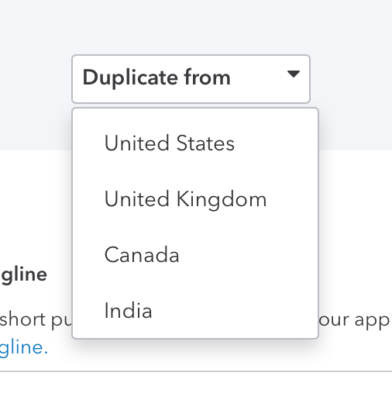
What you see is what you get
As you’re filling out the sections of the app card, you’ll notice that the format of the text matches to what you enter. For example, if you enter an HTML tag for bold, it will appear as bold in the app card listing. This applies to other style tags such as bullets as well.
For example, this HTML code:
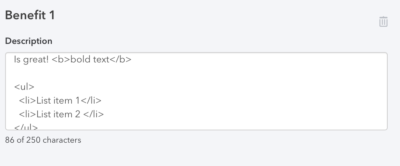
results in this:
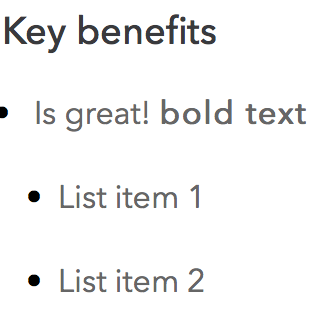
There are new fields
If you are moving from the old app card format to the new one, we recommend that you simply rewrite it based on the sections within the new app card format. Also, think differently about your key benefits, how your app works with QuickBooks Online, and how the pricing structure looks.
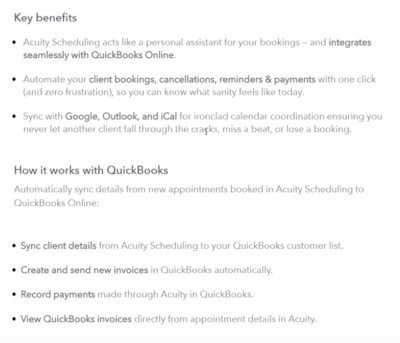
Autosave
Long gone are the manual save buttons under each section: we’ve now implemented autosave functionality on app cards. While you still have the option to manually save at the top of the page, you can also be confident that autosave will be there to make sure you never lose your work.
How to Take Advantage of the New Features
Reduce the text
We found that with the old format, many app publishers chose to be very thorough in their descriptions of the app. This may sound like the best thing to do on paper, however, this approach really doesn’t provide much benefit. Most app shoppers do not want to read long descriptions, and just want to know what the app looks like, what the benefits are, how the app works with QuickBooks and how much the app costs.
Key Benefits
Make sure these are clear and concise. This will be the main selling point for many app users. We recommend listing at least 3.
Pricing Stucture
The new app cards also have an updated pricing structure. Its more dynamic and lets you choose between three options for the number of users: Specific number, Unlimited, or Not applicable.
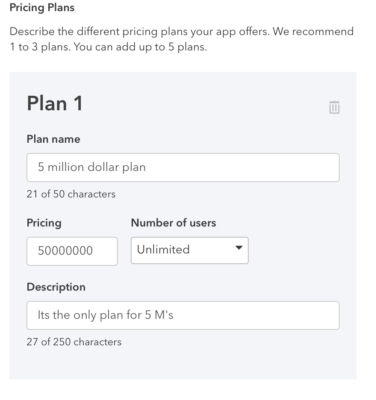
User Reviews
Just like a lot of other online stores, user reviews are what many potential customers want to see. Getting many 4 to 5 star reviews will make a big difference in your app’s conversion rates.
Things to focus on
Benefits, pricing, reviews, images, video. App cards with no images or videos have an immediate exit rate of 30% from the page compared to 1.5% for app cards with images and videos.
Images that work for you
The images you choose make all of the difference in how successful your app card can be. Though beautiful, the following photo doesn’t do much when it comes to marketing your app:

Instead choose images that showcase and highlight the features and benefits of your app. One of the best ways to communicate what your app does is to use a PowerPoint-style slide. For example:

See the difference? It’s a screenshot of the app, but also highlights benefits of the app all in a single image. We’ve found that these types of images make the biggest difference when it comes to converting shoppers.
Final Takaways
New features of the app card:
- Autosave
- Updated pricing structure
- Updated key benefits
What I hope you take away from this article about the app cards is the following:
- Make text clear and well spaced out
- Choose images wisely
- Use a PowerPoint-style slide
- Get as many positive reviews as possible
Hope these tips help!
Happy Coding Devs!
Jimmy Wong
Intuit Developer Evangelist


Leave a Reply