Do you have a development question? Are you curious about some terminology? Are you wondering where to start? We get a wide variety of questions from developers on our developer forums, through support tickets, and other interactions. Sometimes we hear the same questions over and over again. To help provide answers in a more easily discoverable way, we turn some of these common questions/answers into articles on our developer forums.
In no particular order, here are answers to some of the more common questions we’ve heard over the recent months:
Q: How much does it cost to use the QuickBooks® API? How much does it cost to list my app integration on the QuickBooks app store?
A: Nothing. Using the QuickBooks Online API is free. Listing your app integration on the QuickBooks app store is free.
Q: Does the QuickBooks Online API do <insert function>?
A: Possibly! You can search across all our documentation directly on the Intuit developer site. If you can’t find it there, check our developer forums or submit a support ticket.
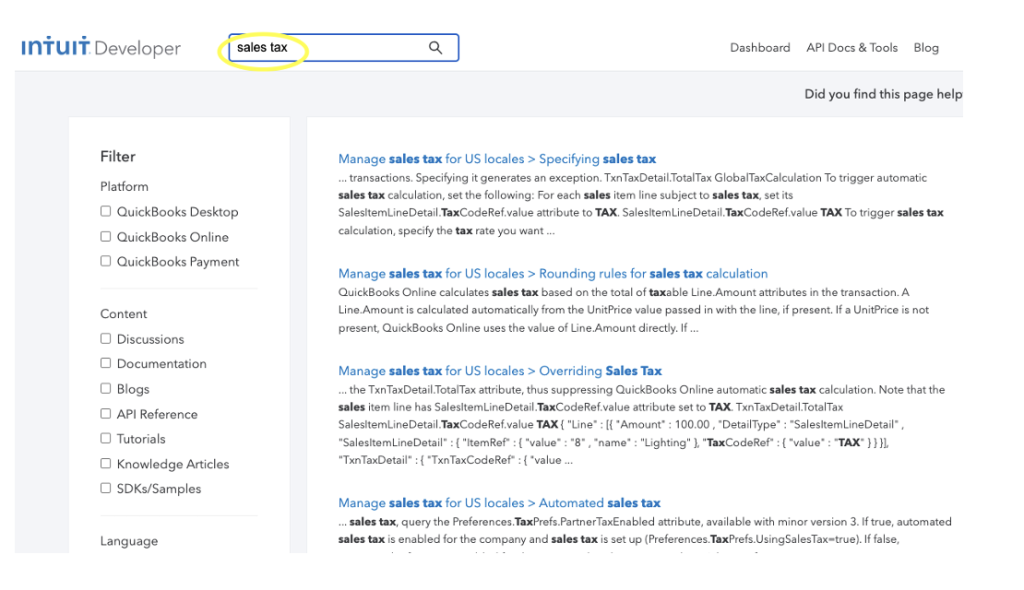
Q: I’ve been seeing notifications about a requirement to complete an app assessment questionnaire. Does it apply to me? My app is private, for my own use.
A: Yes. Before your app can get access to QuickBooks customer data, you must first complete the app assessment questionnaire. This is true for all apps, even if it is a private app for your own use–and if your app received production access before the questionnaire was launched, you need to complete it retroactively. We’ve designed the questionnaire to be as streamlined as possible, while still helping us protect our mutual customers’ data. If you need help with the questionnaire or have suggestions for improvements, please file a support ticket.
Q: Can I have an exception to a particular requirement?
A: No. We have requirements to ensure a consistent customer experience across all apps.
Q: What are production credentials? What are Client IDs and Client Secrets? Why do I need them?
A: Apps you create on the Intuit developer portal get a unique set of credentials: a Client ID and a Client Secret. You’ll use these credentials for tasks like authorization and connecting apps to third-party testing tools. Each app has two sets of credentials: one for live production code and another for sandbox and testing environments. How to get your Client ID and Secret is documented here.
Q: What are minor versions and why do I need to use them?
A: The QuickBooks Online Accounting API supports past versions of our API. We call these “minor versions.” Each minor version is an incremental set of changes to our API. You can use minor version queries when you want to access a specific version of an API entity that’s stable with your app. Using minor versions is optional. Whenever we update the API schema, you can update your code to match the latest version, or you can keep your existing code with a minor version. Learn more about minor versions here.
Q: How can I change my developer account email address?
A: Sign into the Intuit Developer portal and select the Account Profile menu to edit your developer account info, including your email address.
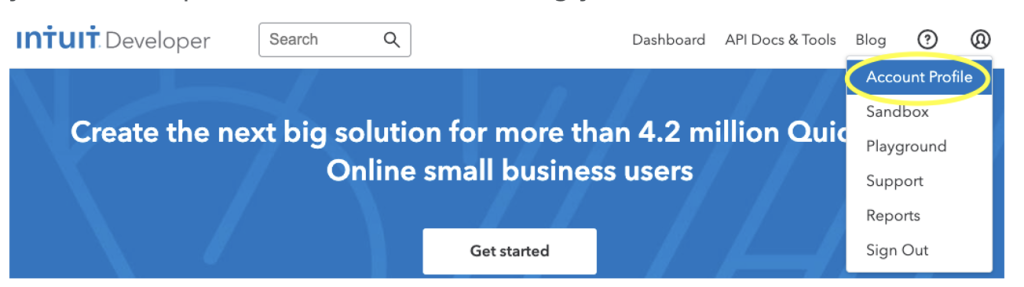
Learn more about managing your apps and developer account here.
Q: What do AMER, APAC, and EMEA mean? What are Business Region Acronyms?
A: Business Region Acronyms are abbreviations for one or more continents that are part of a business region.
- AMER: North, Central, and South America
- APAC: Asia and Pacific
- EMEA: Europe, the Middle East, and Africa
QuickBooks customers might want to know what business region they’re part of for a few reasons:
- There are multiple country and language-specific versions of QuickBooks Online. Some are only available in certain regions.
- Customers can change regional settings in QuickBooks Desktop to match the region in which they are doing business.
- Some business region tax, sales tax, and business rules might not be supported by certain versions of QuickBooks.
Q: How do I get a developer subscription to QuickBooks Online?
A: You can create 10 unique QuickBooks Online sandbox companies for your development and testing needs. If your QA, Support, and/or Sales teams need access to QuickBooks Online, you have two options:
- Have them sign up for a trial version of QuickBooks Online.
- (Recommended) Have them sign up to become a Certified QuickBooks ProAdvisor. They will receive free training and certification. The highest rated apps on the QuickBooks app store have many members of their team certified in QuickBooks Online.
Q: Are any of the Intuit Developer or QuickBooks Online servers down?
A: There are a few ways to be notified of server up/downtime:
- Check the Intuit Developer Production Status dashboard.
- Follow @IntuitDevStatus
- Check this Twitter search to see if anyone else is observing the same.
- Check the QuickBooks Status dashboard.
Q: Can I meet with Intuit’s Business Development team, Marketing team, Sales team, and others?
A: People across various Intuit teams pay attention to the QuickBooks app ecosystem and reach out to developers as appropriate. Obviously, they can’t meet with every single app developer, so the best way to get noticed is to:
- List your app on the QuickBooks app store and demonstrate that you can convert and keep customers that try out your integration.
- Maintain a minimum 4-star review rating on the app store.
- Demonstrate that your app integration is bringing new subscribers to QuickBooks.
- Demonstrate that your app addresses a critical small business need.
Didn’t find the answer to your question here? Check out our developer forums for more questions and answers, or post your own there!
