Your first question may be: Why should I become a QuickBooks Online developer?
First, your app will get published on Apps.com, a unique app store that caters specifically to small businesses. Second, your app will get seen by hundreds of thousands of small-business owners.
Every month, more than 600,000 unique visitors come to Apps.com and more than 100,000 of those visitors evaluate one or more apps. Exposre will only continue to grow as more small businesses adopt the cloud and QuickBooks Online to manage their business.
Bottom line: Becoming a QuickBooks Online developer means a lot of potential new customers for you.
Once you’ve published your app on Apps.com, you can turn that exposure into app adoption by following three simple steps:
1. Know your audience
Not all apps are made for all users.
For example, an inventory app might be perfect for a small retail shop, but wouldn’t make sense for a writing-services company. So saying that your target customer is a “small business that uses QuickBooks” is too broad of a definition.
Instead, drill down and get a good sense of who your key customers are before drafting your marketing plan.
Here’s how to do that: Figure out what sets your app — and its users — apart from everything else out there. Make a list of how your app is different and how and what businesses will use the app in real life. Be as specific as possible.
This exercise will help you to clearly communicate your app’s value to the right audience and find the people your app was made for.
Only then can your app begin to change customers’ work processes so profoundly they can’t imagine going back to the old way.
2. Ask your customers to write a review
When you need to make a big decision, who do you turn to for advice? For most of us, this is friends and family.
That’s no different for small-business owners — they talk to their peers and advisors before making important decisions. That’s why customer reviews of your app are so important.
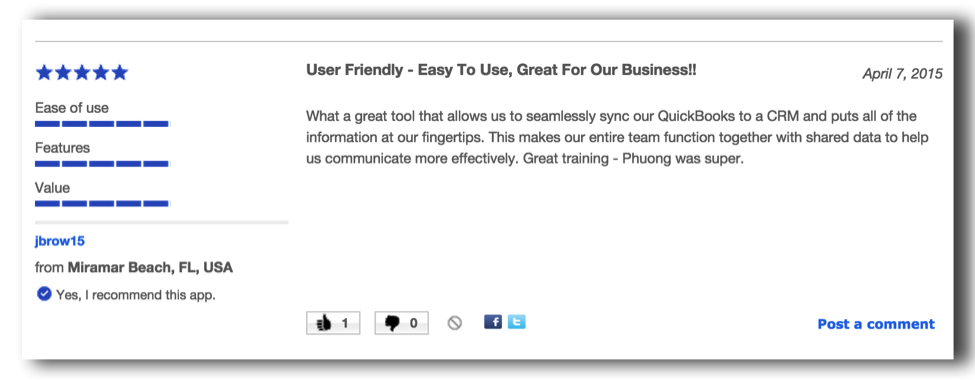
Encouraging your customers to share positive feedback should be just as much a part of your business strategy as developing a great app and providing fantastic customer service. In addition, the Apps.com team also relies on reviews to determine which apps to promote.
A key feature of the Apps.com platform is the reviews section. Reviewers can leave a detailed review of your app and rate it from one to five stars. As you know, a good rating can bring in a lot more customers.
These reviews are made public so other users can see what their peers are saying and use that information to choose the right app for their business.
3. Market your app and its integration with QuickBooks broadly
Publishing your app on Apps.com is just the start of the marketing process. While Apps.com will get you exposure to millions of small businesses, it can’t be your only way to find new customers.
Once you have a good sense of who your core customers are, tailor your communications strategy to better reach them.
Do some research on where they hang out. Can you reach them on social media channels such as Twitter and Facebook? Or are they fans of in-person communication? If it’s the latter, you’re better off reaching them through small-business networking groups.
Also, while potential users of consumer apps can decide in 30 seconds whether to spend $1.99 on a new app, small-business apps entail a much longer, more complicated decision process.
It’s a big commitment for a small business to pick the right app, and many companies will need multiple touches before making a final decision. That’s because purchasing a new business app is not only expensive, it needs to work with other small business systems and a company’s business process as well as get adopted by employees.
Make it easy for small businesses to figure out how to use your app: Give them “problem-solution” examples, provide easily digestible “how-to” information, and build a two-way communication channel so you can better help them.
The best performing apps on Apps.com are clear about who their audience is, what their value proposition is for customers, and backup all of that with great customer reviews.
Ready to get started?
Here at Intuit Developer, we’re committed to your success as a developer for small-business apps.
We’ll walk you through the Apps.com publishing process and support you with in-product recommendations, search marketing, webinars, social media, and influencer events to help you get your app in front of the right small businesses.
With more and more small businesses adopting QuickBooks Online, and a growing number of them connecting apps to it, it only makes sense to publish your app on Apps.com.


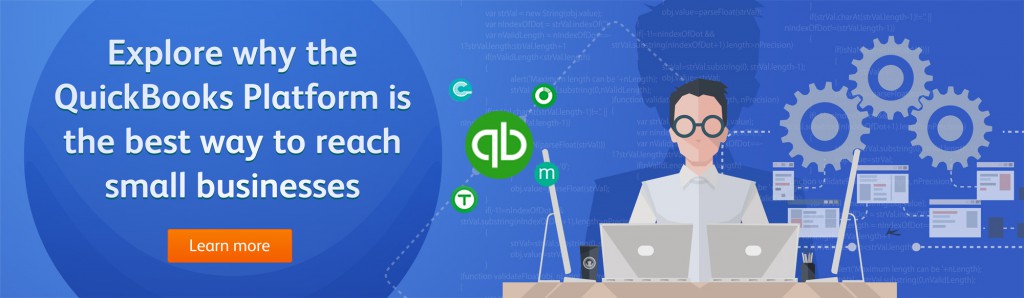
Leave a Reply