Ready to start visualizing how you’ll migrate soon, to see if you might be able to get a hoodie? Here are some ways to learn about the process:
Read the Migration Guide (10-20 mins)
This approach applies to the QuickBooks Online accounting and payment APIs.
Depending on which option you chose after taking a minute to do Step 2, you’ll probably need 10-20 minutes to dig into the OAuth Migration Guide.
Migration Guide Self-check:
After reading the guide, do you understand how the Migration API and Playground can help you convert your existing users’ tokens without requiring them to sign in again?
Read the OAuth 2.0 Docs (15-20 mins)
Set aside another 15-20 minutes to deep dive into the OAuth 2.0 for Server-side Web Apps doc.
Be sure to also learn about OpenID Connect, if you currently support the “Sign In With Intuit” flow using OpenID 2.0.
As a reminder: OpenID 2.0 was deprecated on May 31, 2019.
OAuth 2.0 Docs Self-check:
If OAuth 2.0 is new to you, did you understand the difference between access tokens and refresh tokens?
To recap:
- Your old OAuth 1.0 tokens lasted 180 days, and then you needed to renew them via the Reconnect API.
- With OAuth 2.0, there are access tokens AND refresh tokens, and the renewal workflow is different. As long as you follow best practices for renewing and storing tokens, your users still should not need to sign in again in most cases.
Still not sure how OAuth 2.0 tokens work? Feel free to ask your question in our OAuth help community!
View our OAuth 2.0 Video (~13 mins)
Want to see some OAuth 2.0 code in action? You’re welcome to check out our 13-minute OAuth 2.0 code walkthrough on YouTube. It explains how our OAuth 2.0 samples and libraries work (excluding the migration step).
The workflow will be the same regardless of which of our libraries you use. (This video happens to demo a Java example, but the same principles apply.)
OAuth 2.0 Video Self-check:
After watching the video:
- Do you understand the library operations to implement?
- Make sure you now know how to fetch tokens, and also how to handle token expiration exceptions. All of our OAuth 2.0 samples and libraries follow the same approach.
What’s next?
After learning how migration and OAuth 2.0 work, here are some next steps:
- Follow the docs above to migrate a connection using a Sandbox or Production company.
- Try making an OAuth 2 API call using the OAuth 2.0 Playground, as described in the docs.
- Download one of our libraries (see the docs for links), and start coding!
Did you know: If you tell us your migration plans and progress, we’ll enter you for a chance to win an entertainment system of your dreams–plus we can help you stay on track! Click here to share your migration plans with us–it will only take about 2 minutes.
As always, please free to ask questions about OAuth migration in our OAuth help community!

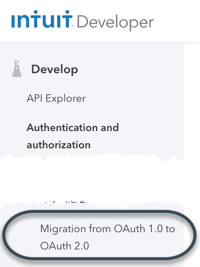
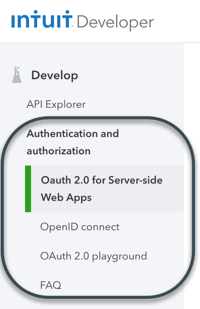
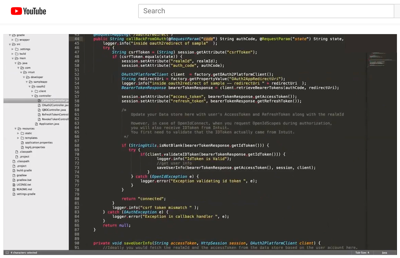
Leave a Reply